Block Groups¶
The next step is making a group of blocks:
Click on the “Block groups” by the right button of the mouse and the “New Group” button.
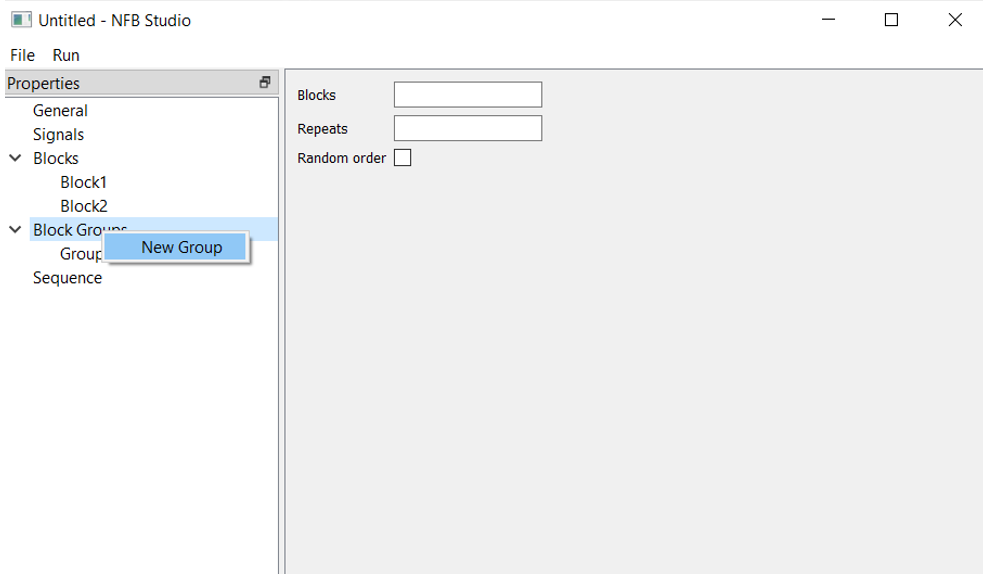
This feature is optional, but it could be useful in case you have a lot of repeating blocks during the procedure. These blocks could be embraced inside a group and used together.
Blocks: type the names of blocks created previously. For example, “Feedback1; Pause; Feedback2”.
Repeats how many times this group will be repeated once activated.
Random order: is it needed to create a random sequence of blocks inside a group?