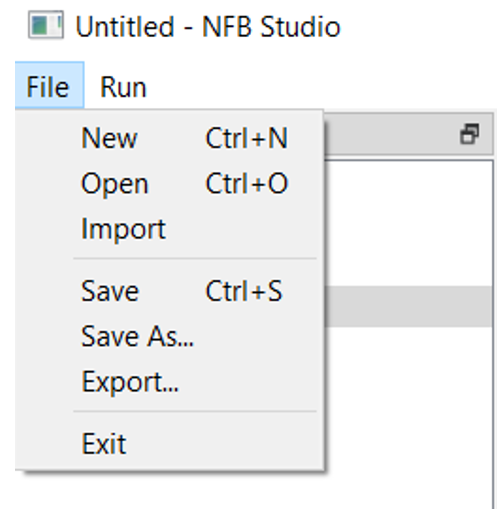Saving and importing data¶
- NFB Studio supports two types of imported settings of the experiment:
nfbex – file extension that was created specifically to NFB Studio. Could be created by choosing “Save” or “Save as” buttons inside “File”. The “Open” button, respectively, opens a window for choosing a nfbex file.
xml – extension that is supported by NFB Lab and NFB Studio as well. “Import” and “Export” buttons are needed to manipulate this type of setting.