Composite signal settings
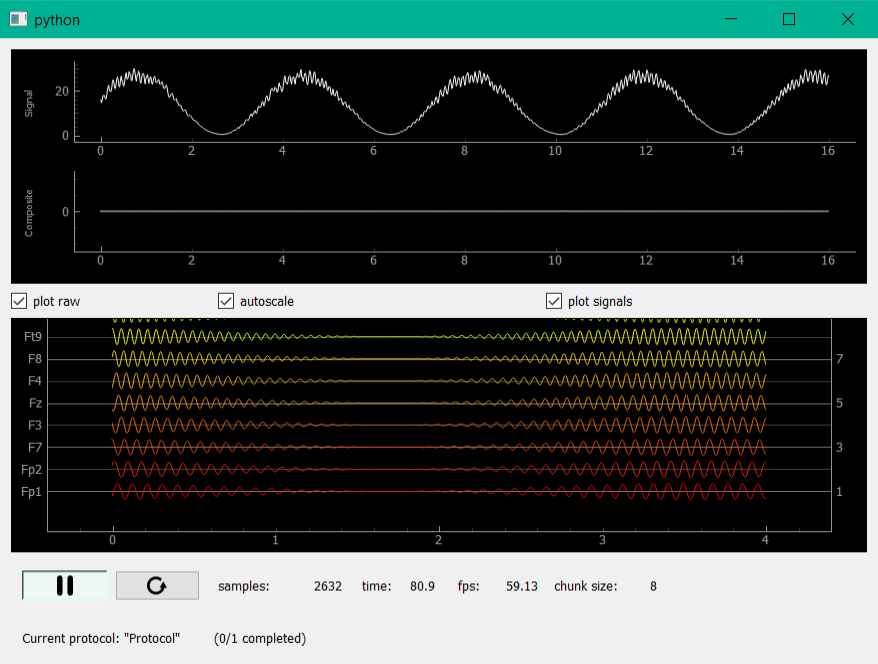
This window displays the processed, composite and raw signals, as well as some adjustments of its displaying (plot raw - enables / disables rendering of the raw signals; autoscale - enables / disables the automatic scaling of raw signal; plot signals - enables / disables rendering of processed and composite signals).
Below there are two buttons, like a “player” buttons for the experiment (start / pause button and the restart button) as well as information about the status of experiment: the number of samples received, the elapsed time, fps (frames per seconds) rendering, chunk size coming from the raw data stream. The bottom line displays information about the current record.